The start of a new year is a great time to check out the latest projectors which are going to make an impact over the next few months. Whether you want to overhaul your home cinema experience or experiment with new ways to spruce up your living space, these are the machines that will make an impact in 2018.

Viewsonic PJD7828HDL
Affordable, efficient and surprisingly capable given its price, this projector from Viewsonic has received critical acclaim. It boasts a full 1080p resolution, a 3200 lumens rating and a lamp life of around 4000 hours.
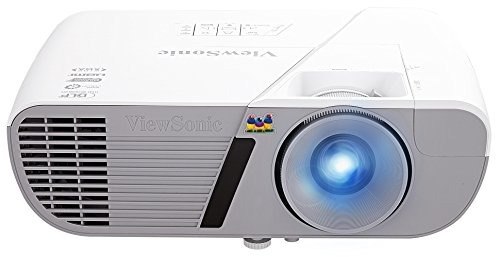
Optoma UHD65
If your projector budget is hefty enough then this impressive Optoma model might be worth adding to your wish list. It supports 4K resolutions and HDR playback, while also handling content from lower resolution sources admirably well. The 2200 lumens lamp and the 1,200,000:1 contrast ratio claimed by the manufacturer make it a competitive performer at its price point.

LG HU80KA
Making its debut at the Consumer Electronics Show 2018, this is LG’s first ever projector to offer 4K playback. It also stands out from the crowd thanks to its unusual design and its 2500 lumens output. The optimal screen size it can produce at this brightness is 150 inches and it even has built-in speakers to provide audio playback, making it fairly decent as a portable projector option.

BenQ CH100
For some people 4K is not the be all and end all of projector tech. Other features may be more important. The CH100 fits this brief, with a 30,000 hour lamp life in eco mode, wireless connectivity for media streaming and a low-noise fan which means it does not sound like a hurricane when it heats up during use.

Sony LSPX-A1
This model is another CES launch and costs as much as the average family car. But its jaw-dropping specifications are more than enough to justify the asking price. It is an ultra-short throw projector that can blast 4K footage onto walls and screens while sitting just 9.6 inches away from the surface. It also comes with an impressive 360 degree audio setup and a gorgeous outer body that makes it look more like a piece of furniture than a projector.
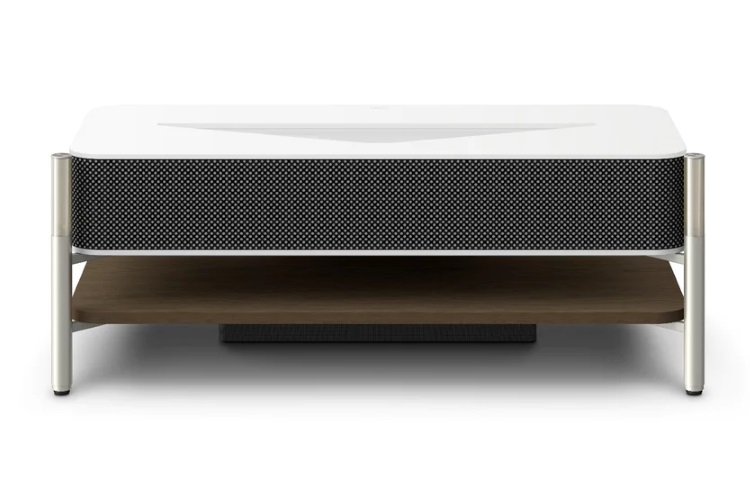
Optoma UHD51A
While this projector may not quite match the other Optoma model in the list in terms of raw performance, it does outdo it in other areas. Specifically, the integration with Amazon’s popular Alexa voice controlled assistant is a really nice touch. This lets users control it with voice commands given to the Echo or Echo Dot smart speakers. The on board 4K chip is just the icing on the cake.

Viewsonic PX727-4K
This projector is designed to bring 4K to the masses, undercutting many of its rivals with a comparatively affordable asking price and a decent set of features. This is achieved thanks to some clever technical trickery which means that the sub-4K chip can actually hit higher resolutions without having a prohibitive price tag included.

Even the latest and newest projectors rely on long-lasting lamps to give you hours of entertainment. At MyProjectorLamps.com, we sell inexpensive replacements for all of the biggest brand names around. We offer the largest market in North America and have an unbeatable selection of high-quality replacement lamps at low, affordable prices. Shop with us today and save!
Category Archives: reviews
Recommended Portable Projectors to use for Camping Trips
A projector might not be the first item on many people’s checklists for a camping trip, but a good quality portable model can be a great way to provide entertainment for those long evenings when you may have forgotten your playing cards or when you need to stay inside due to rainy weather. Simply hook up your smart phone and you can project your favorite movies and TV shows using a larger image to provide viewing for more than one person at a time.

Of course, you need to make sure you’ve got the right model, because the last thing you need on a camping trip is to be carrying around a big heavy projector that you may not be able to provide the proper connections for. You might have to do your research to find one that fits your requirements and won’t be more trouble than it’s worth.
To help you out, here are some of the best portable projectors to use for camping trips:
Philips Pocket Projector PPX4010
One of the smallest and lightest projectors out there, it more than lives up to its ‘pocket’ name, and won’t cause you any problems when it comes to packing for your camping trip. With that size, you of course are trading in some of the power, so it only comes with 100 lumens of brightness and a resolution of 854×480, There’s also no batteries, so it needs to be connected to a power source. However, if you’re looking for portable, THIS is portable.

AAXA M5 Mini Projector
Another projector that might not be quite as small as the Philips model but is still more than portable enough to be great for camping trips, this AAXA device is compact and comes with its own carrying case, while it also has a rechargeable battery. What it does lack is higher image quality on videos, but on a camping trip you’re likely to be more forgiving this odd issue, and its portability and durability are high selling points.

Magnasonic LED Pocket Pico Video Projector
If the AAXA model’s video issues are a significant problem for you, then you might want to consider this Magnasonic projector instead. It’s small, portable and very affordable too. At just 25 lumens of brightness, it doesn’t deliver great power, but its video quality is surprisingly good, as long as you’re able to watch your shows and movies in a dark space. It comes with a rechargeable battery and would be a great addition to any camping kit.

MyProjectorLamps.com is your top source for projector lamps. If you’re in the process of purchasing a new portable projector, make sure to bookmark us for when the time comes to replace your lamps. In the meantime, happy viewing!
Acer X1140 SVGA Projector Review
Acer launched the line of X1 series projectors more than a half-decade ago, and in that time, we’ve seen a number of capable, durable and low-cost options. The X1 series is primarily Acer’s entry-level, ultra-budget set, with current iterations like the X113PH and X123PH starting at $299 and $399 respectively.
The Acer X1140 is now out-of-production. Yet, it shares a lot of commonalities with today’s X1 series projectors, including high contrast, powerful color technology and 3D capabilities. The biggest disadvantage to buying a used X1140 is price. With the similar X113PH starting at $299, it makes sense to buy new. If you can find it for right around $125, used or refurbished, it might be worth the investment, but if you’ve got the money, you might as well go with the newer X1 models.

Acer X1140: Specifications and Features
Although it started at about $300 when it was initially released, the X1140 has a surprisingly robust feature set and some powerful image specs. Acer really packs in the features in their budget-friendly models, and you can see that with the X1140. Here’s a run-down of the specs:
- Bright Image, Low Resolution: Many Acer X1 series projectors have a native SVGA resolution (800×600). That makes them great for data images – i.e. PowerPoint presentations and classroom multimedia – but when projecting TV, films and most games, you’ll notice the lower quality image resolution. To be fair, the X1140 isn’t designed to do that, and for classroom video clips and film viewing, the output is sufficient. Fortunately, the DLP-based projector provides a bright 2,700-lumen image, which is suitable for classroom spaces, but may require the lights to be dimmed.
- Super Long Lamp Life: Built with an OSRAM 190-watt lamp, the X1140 achieves long-lasting performance. In standard mode, lamp life is 5,000 hours. Yet, there are two economy modes, which push lamp life to 6,000 or 7,000 hours. That’s competitive, even compared to today’s DLP projectors. Fortunately, the Acer X1140’s replacement lamp is affordable. It is known as part number MC.40111.002
- Great Contrast: With a contrast rating of 10,000:1, the X1140 delivers clear and crisp images. This is especially important in the classroom and for business presentations. White-on-black text is crisp and clear, and the X1140 provides rich, dark black levels, as well as great image quality for text-over-picture.
- A Fair Amount of Connections: As primarily a presentation tool, the X1140 is somewhat limited in the number of devices that can be connected to it. There are a trio of VGA ports, a mini USB port for software updates, and S-video ports. Today, HDMI and USB connectivity are standards. The current Acer X113PH, for example, includes HDMI outlets and USB A and B ports.

Acer X1140 Rear Inputs - Basic Speaker System: Compared to other entry-level projectors, the X1140 is equipped with a pretty basic speaker system. It’s just a 2-watt set-up, which provides fairly limited output. For noisier environments, an external audio system would be the best option.
- DLP 3D Capabilities: The X1140 can project 3D images from a laptop. This is useful for interactive multimedia presentations, and it’s not always a common feature for ultra-budget projectors.
- Installation Flexibility: With Keystone correction, a lens zoom ratio of 1.1:1, and a top loading design, the X1140 provides a bit of flexibility in where it can be ceiling mounted. The top loading design is particularly useful, as it enables replacement lamps to be installed without removing the projector from its mount.
Overall, the X1140 is very similar to today’s Acer X1 series entry-level offerings. Yet, the X123PH does feature some updated and enhanced technology, including boosted contrast, a better array of connections, and an updated economy mode that delivers up to 10,000 hours of lamp life. Better yet, the price is extremely low at $299. Thus, it’s difficult to justify purchasing a used or refurbished X1140 – opt for the newer version instead.
Projector Review: ViewSonic PJD7820HD
Released two years ago, the ViewSonic PJD7820HD is a solid performer in the budget data projector class. The projector’s Full HD resolution (1920×1080) delivers crisp, detailed data images. Text, both small and large, is clear, and it’s capable of handling multimedia. Yet, it’s not the most reliable cross-over projector – it’s an excellent data projector, but just OK with home entertainment.
Initial reviews of the ViewSonic PJD7820HD revealed that the projector’s video performance was average. Color performance is decent, with some rainbow artifacts present. It can handle video, gaming and 3D content, but it’s not perfect. This is more of an entry-level home entertainment projector, which makes sense considering the price. On the other hand, as a data projector, the ViewSonic performs well, and with a starting price of $599, it’s one of the most affordable Full HD presentation projectors on the market.

Projector Specs and Features: ViewSonic PJD7820HD
- Extended Lamp Life: In standard mode, this single-chip DLP projector achieves 4,000 hours of lamp life – above-average in terms of performance. In smart economy mode, though, the lamp life is boosted to 7,000 hours. Plus, with the PJD7820HD replacement lamp and module – part no. RLC-079 – costing $274.99, maintenance costs for this projector remain low.
- Image Brightness: When it was released, the PJD7820 was one of the brightest Full HD data projectors available. The lamp is rated at 3,000 lumens of brightness, which suits well to small- to mid-sized spaces and moderate levels of ambient light.
- Native Resolution: Not only was the PJD7820 one of the first Full HD (1920×1080) data projectors, it was also one of the most affordable. With a Full HD resolution, it’s nearly double the WXGA format and nearly three times more resolute than XGA projectors. That makes it possible to draw out better contrast for small images. With XGA, smaller text becomes more difficult to read; that’s not the case with Full HD.
- Portability: The projector weighs just about four pounds, and its dimensions (3.3×10.6×8.7) make this an extremely portable projector. Thus, it’s ideal for presentations on the go, as well as for moving between venues, i.e. office and home.
- Color Performance: One disadvantage is the color performance. It performs about average, with some calibration, but yet, rainbow artifacts are present, particularly with video. This isn’t one of the better projectors for video, and that’s why, if you need only a home entertainment projector, you might want something that provides better color quality and saturation.
- Connectivity: There are a range of ports, including an HDMI, USB Type B, S-Video, VGA monitor out, and two VGA-in ports. The HDMI, which supports HDMI 1.4a, enables the projector to connect directly to a Bluray player. One disadvantage, particularly for business presentations, is that it doesn’t have a Type A USB port, which make it possible for the projector to read data directly from the USB port. The Type B port only accommodates a wireless mouse and similar applications.
- Audio Performance: The projector is equipped with a 2-watt speaker; that’s below average in terms of performance, with similarly priced projectors available with 10-watt speakers. Yet, the audio is capable, ideal for small rooms or if your audience will be sitting near the projector.

ViewSonic PJD7820HD Projector – Rear Inputs
The Bottom Line: Is the ViewSonic PJD7820HD Worth the Investment?
As a data projector, there’s a lot to like about the PJD7820 – most importantly though is the price. When it was released it was one of the – if not the most – affordable Full HD data projector available. These days, there are similarly priced options, but yet at $599, the PJD7820 is a very good value. Plus, data image quality is crisp, it can accommodate a number of different sources, and it’s lightweight and portable.
At that price, you can’t go wrong for data projection. WXGA projectors are similarly priced, but the images aren’t as resolute. So this is a suitable piece of hardware for the office. At home, video performance is just OK, so if you’ll be using this more for home entertainment, it might be wise to invest in a projector with a more robust video feature set.
Barco iQ G300 vs CRPN-52B: A Decade of Difference
Barco has a storied history of producing some of the most powerful and high-impact corporate A/V projectors on the market. One of their earliest forays was the iQ series, with the iQ G300 being the first available in 2003.

The Barco iQ G300 was one of the first projectors with advanced picture-in-picture, allowing four scalable images to be displayed simultaneously, or two data images alongside a video image. That functionality made this an ideal collaboration tool for businesses, as a range of data sets could be shared at the same time. Barco’s commitment to projector collaboration tools has continued, even as the original iQ line has been discontinued. In 2013, Barco launched the Collaborate line, featuring the CRPN-52B, a powerful panorama projector with an even great suite of advanced multi-window capabilities.
Comparing the iQ300 to Barco’s 52B offers a wonderful example of just how far the company’s small- to mid-sized venue collaboration tools have come. Released a decade apart, the two projectors share similarities, yet, it’s easy to see the decade of difference.

Comparing the iQ G300 and CRPN-52B: Specifications and Image Quality
- Brightness and Contrast: When initially launched, the iQ G300 featured a brilliantly bright image. The projector was rated at 3,500 lumens but delivered a contrast ratio of just 400:1. In the last decade, the power of single-chip DLP technology has moved forward. The 52B, for example, although featuring a much larger native resolution, has an output of 5,000 lumens and a contrast ratio of 6,500:1, thanks in part to greater wattage lamps. The similarity is that both employ Barco’s signature dual-lamp configuration.
- Image Quality: The iQ G300 has an XGA native resolution (1024×768) compared to the CRPN 52B’s panorama resolution of 2560×1080. Thus, the 52B boasts enables enhanced multi-window clarity compared to its predecessor. Both are capable of completely filling the screen, with sustained corner sharpness. Yet, in the lower resolution, some detail can be lost when using the advanced multi-screen modes.
- Lamp Life: Both projectors use dual-lamp systems, which are designed to improve lamp life by switching between light sources after 100 hours of use. The iQ projector features two 200-watt UHP lamps, while the newer model uses two 300-watt UHP lamps. Yet, the 52B achieves longer lamp life due to improved efficiency. The 52B in standard mode achieves 2,000 hours, while the iQ is right at 1,500. Additionally, the 52B achieves a much longer life when using single-lamp mode: 5,000 hours compared to 3,000.
- Collaboration Capabilities: In 2003, the iQ G300 was the first projector of its kind, allowing advanced picture-in-picture and the sharing of four pictures at the same time. With built-in source switching, the iQ was able to quickly toggle between sources. The CRPN-52B has transformed that original concept. Now it’s possible to have multiple windows open, quickly toggle between them, and display a greater range of windows on the same screen. Plus, the 52B’s panorama resolution enhances the picture quality in each window.
- Pricing: Barco is a major player in the high-end projector market, and both of these pieces of hardware were offered with eye-popping price tags. In 2003, the iQ G300 carried an MSRP sticker price of $13,500. A decade later, the 52B started north of $24,000.
Comparing these high-end Barco projectors is a useful for seeing just how projectors have advanced in the last decade. What was possible in 2003, now seems underwhelming. At the time, the iQ G300 and the rest of the iQ series were powerful tools that set a new precedent in multi-window projection. Barco has continued to advance and innovate, and the current Collaborate line really highlights their commitment. We’ll just have to wait and see what’s next from Barco.
Projector Review: Panasonic PT-AR100U Home Entertainment Set-Up
Panasonic’s PT-AR100U, one of the manufacturer’s 1080p Full HD offerings, is a versatile piece of hardware. It hugs the line between home theater and home entertainment projector, doing triple duty in the family living room. With capabilities for gaming, movies and for watching sports and TV, the PT-AR100U provides a great range of functionality. Plus, aided by Panasonic’s Light Harmonization 3 technology, the projector’s ability to auto-adjust light output to a room’s ambient light boosts the projector’s ease of use.

Overall, there’s not much missing from the PT-AR100U. Although it was initially released in 2011, it holds its own against today’s home entertainment releases. The biggest downfall is the lack of 3D video. Plus, if you’re looking for a strictly cinema projector, you’d be better off looking at home theater designated projectors, as image quality is underwhelming in those situations. Yet, for the price, the PT-AR100U’s capabilities, its color performance and brightness, it’s a solid investment and high-quality A/V tool. Let’s take a look at some of the Panasonic’s specs:
- Powerful Brightness: The PT-AR100U delivers a bright, crisp image. It’s equipped with a 2,800-lumen light source that achieves a 50,000:1 contrast ratio. The bulb is capable of delivering great images in a range of lighting – from dark-room theater set-ups, to moderately lit rooms – although it’s ideally suited for the living room.
- Awesome Image Quality: Overall, the image quality is great for video games, sports and TV, and it performs nicely as a movie projector. There are 3 set modes: Cinema 1, Sports and Games. Compared to similarly priced theater projectors, though, the Panasonic slightly underperforms when it comes to pure cinema performance. It’s a quality, color-saturated image, yet the black level performance isn’t perfect.
- Smart Image Adaptation: The PT-AR100U is equipped with a range of automatic image enhancements, which help to provide that high-quality image. These features include Motion Effects – extremely useful when watching sporting events – as well as Dynamic Iris Pro, a Panasonic-specific feature that matches color output to the lighting. Light Harmonization is another useful adaptive feature, which auto-adjusts output to match the room’s lighting.
- Flexible Installation: Backed with a 2.0:1 zoom ratio, as well as vertical and horizontal lens shift, this projector’s image can be fit to the screen easier. This provides a greater range of set-up locations, as the image can be adjusted from wherever the projector fits. The only downside is that it’s not a portable projector. At 19 pounds, the PT-AR100U is suited more for permanent installations.

Panasonic PTAR100U Rear Inputs
What Are the Downsides of the PT-AR100U?
Compared to projectors in the price-range, this Panasonic truly holds its own. There are only a few features that go missing. For example, the movie buffs will miss the Full 3D capability – which is becoming an increasingly common feature in newer projectors – and there aren’t advanced wireless networking capabilities, another useful feature. Plus, the PT-AR100U is backed by a one-year warranty; traditionally 2-3 year warranties are the norm for similar set-ups.
Finally, another point of contention is the Panasonic’s shorter lamp life. In the projector’s Eco mode, the lamp – which is a 280-watt UHM lamp – achieves just a 3,000-hour lamp life. Although a replacement bulb for the PT-AR100U is relatively affordable – part No. ET-LAA110 – most high wattage, high lumens machines get lower average lamp life expectancy since they have a higher output. The trade-off is a brighter image.
Overall, though, the Panasonic PT-AR100U does achieve a lot: It’s versatile and can handle all forms of entertainment. The image quality is on point, bright and highly contrasted. Color performance is great. And the price is competitive. When it was released in 2011, the projector retailed for about $1,800; today Panasonic offers it for $1,145. In all honesty, the PT-AR100U is deserving of the investment.
Projector Review: Epson EB-440W – An Ideal Education Projector
Released exclusively in the United Kingdom and Europe in 2010, the Epson EB-440W was designed with the classroom in mind. The projector features plenty of plug-and-play features that are useful for teachers like an ultra short-throw range, built-in audio, 2-in-1 USB connectivity, and a lamp that’s bright enough for moderately lit classrooms. That list alone makes it ideal for the classroom.
Yet, the biggest drawback is that, as a now five-year-old projector, the EB-440W doesn’t feature the most cutting-edge tools like wireless networking and cloud connectivity. Plus, the EB-440W is a WGXA resolution projector (1280×800) and displays images in the 16:10 format, which is a wider screen than standard XGA or SXGA resolutions. This can add a bit more on to the price, and it’s often not a necessary classroom feature. But bottom line, the projector is built for education settings, and these days, through resellers, you can find a great deal on the now out-of-production Epson EB-440W.

EB-440W Features and Specs
One thing that sets the projector apart is its ultra-short throw ratio. The EB-440W can cast a 70-inch image from just 16 cm away from the screen. Thus, the projector can be positioned behind the presenter to prevent obstructions and shadows from being cast. Projectors with long throw ratios must be mounted in the rear of the room, which can cause shadow casting, and can become a distraction in classrooms. Other useful classroom features include:
- Bright Image and Average Lamp Life: The EB-440W achieves a 2,200-lumen output, which is decently bright in small-to-midsized classrooms. Because of its brightness, the projector can maintain a bright, contrasted image, even when competing with ambient light. The projector is equipped with a durable bulb – Part No. V13H010L57 – with a 2,500-hour lamp life. In eco-mode, lamp longevity jumps to 3,500 hours. Today, that’s about average for 3LCD projectors.
- Built-In Sound, USB Connectivity: The EB440W is equipped with a 2-in-1 USB port, which is capable of displaying a laptop’s mouse and image data at the same time. It’s by far the most user-friendly way to plug-and-play a laptop, rather than having to use multiple in-put cables. That’s important in education settings, where presenters need fast on/off functionality. Plus, the system is built with a 10-watt speaker; that’s loud enough to overpower classroom noise, and it contributes to the EB-440W’s plug-and-play ease of use.
- Great Portability, Easy Set-Up: Another great feature: The EB-440W is super light, just 7.5 kilograms, and there is a bunch of installation flexibility. Since it’s an UST projector, it can be placed near the screen with a ceiling or wall mount, and it’s equipped with vertical and horizontal keystone correction to adjust the image to fit.

EpsonEB-440W Inputs
Is the Epson EB-440W Worth Purchasing?
These days, projectors are equipped with a laundry list of 2.0 features: 3D capabilities, HD Video in-put, wireless networking and interactivity. With the EB-440W, which is now out of production, you don’t get those features, primarily because it’s an older model. Fortunately, those features aren’t regularly needed for fast classroom presentations, and it does display a range of video up to 1080i. That might be good enough. So the bottom line, if you can find the EB-440W from a reputable reseller at an unbeatable price – go for it. Even if it’s used, the replacement lamp cost is reasonable, and it won’t set you back too much. But if some of the updated technology features and warranty coverage are what you want, then a newer model will be better suited for you.
Optoma Releases the EH320UST Ultra Short Throw Projector in Europe
The throw ratios of today’s short-throw projectors continue to shrink. In fact, a new category had to be created for these projectors. They’re now called ultra-short throw projectors, and they can be placed extremely close to the screen, while still achieving a massive image. Now, it looks like Optoma might have one of the shortest throw ratio – and brightest – projectors on the market.
Optoma recently introduced the EH320 Ultra Short Throw projector, and it features some impressive specs. Here’s just what that machine is capable of: The EH320UST has a throw ratio of 0.25:1. That means the projector can cast a 100-inch screen from just 55 centimeters away. That’s less than two feet away from the screen, which makes this a great projector for businesses, schools and presenters. Essentially, the projector can be placed behind the presenter, completely eliminating the risk for shadows and obstructions.

What’s more: Optoma says at 1080p Full HD resolution and 4,000 lumens of brightness, the EH320UST is one of the brightest ultra-short-throw projectors available, and it’s one of just a few UST 1080p models on the market. That’s why it’s bound to be a favorite in the space.
The EH320UST’s Great Feature List
Originally, the EH320 was introduced at the ISE 2015, and it was a hit at the conference, thanks to the machine’s useful features. That ultra-short throw ratio is just one of many reasons why the EH320 caused a splash at ISE. Here’s a look at some other useful features:
- Bright Image, 1080p Resolution: Image quality is incredible for the EH320UST. For one, in spite of the 0.25:1 throw ratio, the projector is still rated at 4,000 lumens of brightness. That’s no small feat, and Optoma claims it’s one of the brightest UST projectors. Plus, it’s one of the only UST projectors that can handle Full HD content. In addition, the Optoma has a high contrast ratio 20,000:1 for added image depth, and the machine benefits from Optoma’s advanced color production. In other words, the EH320UST casts a beautiful image from just a few feet from the screen.
- Powerful Built-In Audio: The EH320UST has a 16W built-in audio system. That’s powerful enough to handle mid-sized to large spaces, and the EH320 is above average in terms of built-in audio. Other similarly priced projects fall short in this respect. This is one reason why the Optoma is a great plug-and-play option; presenters don’t have to plug in to external audio to get started.

Optoma EH320UST Rear Inputs - Built-In USB Power: USB is becoming a must-have feature, and the EH320UST has a range of USB options. One is a USB-Power port. That enables the projector to play content from an HDMI dongle, like Google Chromecast, and thus, this is a great option for watching HD video. Plus, the projector is equipped with a range of ports, making connecting to a variety of devices easier.
- Long Lamp Life: In the Optoma’s energy-saving mode, the EH320 is able to achieve a lamp life of up to 6,500 hours. That’s impressive for such a bright projector, and it keeps maintenance costs low for the EH320.
- TouchBeam Interactivity: The Optoma is equipped with next-generation TouchBeam tools, which enables presenters to touch the screen and draw, annotate and zoom. It’s a perfect presentation tool, and makes it easy for multiple presenters to work off the same screen at the same time. This also eliminates the need for a smart pen. The Interactive model is available as an add-on and is billed as the EH320USTi.
Where Can You Buy the Optoma EH320UST
The Optoma EH320UST will be released exclusively in Europe, and it’s will be available soon from retailers. Currently, Optoma says that it is coming soon, so you can expect to own one this fall. Pricing information hasn’t been released, but early predictions suggest it won’t be cheap. As for a North American version, Optoma hasn’t released details about availability, but it’s likely a version for the U.S. and Canada will be on the way shortly.
Why You Must Match HBO’s True Detective with a Quality Projector
HBO’s chilling crime drama True Detective has been a darling among TV critics. The show packs in the suspense, and it’s an edge-of-your-seat thrill ride. But True Detective is much more than a well-told crime drama set. It’s stunning to watch, each shot composed with a brilliant cinematic touch.
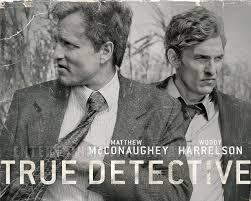
The 8-episode first season, which premiered in early 2014, featured impressively beautiful cinematography. And it’s no surprise cinematographer Adam Arkapaw nabbed a slew of awards for his work. Shot almost entirely on Kodak 35mm film, True Detective captures a true Southern Gothic aesthetic, which accompanies the New Orleans steamy setting. The show’s color palette is subdued, dark, gritty, and masterfully captures the dimly lit, flashbacked tone of the show. This isn’t a bright, colorful network sitcoms ala Big Bang Theory. Instead, cinematographer Adam Arkapaw has created a stark, blue-hued “nostalgic aesthetic,” he recently said, that sets the stage for the story’s underlying dread.
True Detective is a perfect show to display in your home theater. Each image has been thoughtfully composed with a rich color palate. These are dark, soft, dreamy pictures, and for true precision, a high-contrast projector is necessary. Here’s one example: The series starts with a fire at dusk. The image is dimly lit and quiet but there’s loads of detail in those shadows. That detail is lost on lessor projectors. High-contrast projectors, on the other hand, are better suited to highlight those shadowy details, and in True Detective, imagery lurks in the darkness. For display these true cinematic images, you need a high-contrast cinema projector.
The Best Projectors for True Detective’s Dark Imagery
Today, there are three main types of projectors on the market: DLP-, LCD- and LCoS-based machines. There are versions for each type of technology that are well-suited for a darkly hued show like True Detective, but lately LCD and LCoS technology has led the field in terms of contrast. One key is to look at each projector’s contrast specs.
https://www.youtube.com/watch?v=TXwCoNwBSkQ
Contrast is an important factor for cinematic images. Projectors with higher contrast ratios display more vibrant blacks, and they’re better suited to provide that stunning detail within the shadows. But which type of technology is best? For a long time, DLP-based projectors had the clear advantage in terms of contrast ratio and black levels, but today LCD and LCoS projectors often have better contrast and improved image quality. Really, it depends on the taste of the viewer, but a high-contrast cinema-ready projector is often your best choice. Here are some options:
- JVC X35BE – JVC is a leader in the LCoS projector category, and their machines feature some of the highest contrast ratios on the market. In all, they provide detailed images and vibrant colors. The X35BE features a 50,000:1 contrast ratio, and starts at about $3,500.
- Epson 5030UB – Epson claims their UltraBlack technology provides some of the greatest image depth available. With the 5030’s best-in-class contrast ratio of 600,000:1, that claim might just be true. The 5030UB is a powerful LCD-based home cinema projector, and the image quality it delivers is definitely well worth the money, starting at $2,299. The Epson PowerLite 8350 is another great option.
- Panasonic AE8000 – This model might be a few years old, but with a 500,000:1 contrast ratio, the AE8000 is a highly capable projector. One of the biggest advantages is its dynamic color range. For a show like True Detective, with such a dark, cool color palette, this would be a suitable option.
- Sony VPL-HW40ES – An LCoS projector, this Sony features a well-defined contrast ratio – although Sony hasn’t published exact specs. This creates vibrant darker images, with vivid detail picked up in the shadows. Sony SXRD projectors have long been praised for their saturated image quality, and their contrast.
- BenQ W1075 – Even though the BenQ features a contrast ratio of just 10,000:1, it’s one of the better DLP-based projectors, for the price and for the image quality it delivers. The projector is aided by DarkChip Technology, which is similar to Epson’s UltraBlack. With this feature, the projector picks up loads of detail in dark images, which is ideal for cinematic films and TV shows.
What set-up are you using to watch True Detective? There are some really great options available, but for such a well-crafted show, it pays to select the right projector. Of course, other specs like brightness also factor into image quality. But for that truly detailed look, choose a projector with substantial contrast ratio and enhanced black level performance.
Projector Review: BenQ TW526 Presentation Projector
The BenQ TW526, which is available exclusively in Europe, is an affordable, yet compatible, piece of hardware that’s a favorite in classrooms and presentation venues. Why? For the price, the TW526 is equipped with some advanced BenQ lamp technology. That results in a brilliantly bright image, long lamp life and excellent readability. Those are all major selling points. Plus, the price is tough to beat, especially considering the suitable image quality and the BenQ’s competitive list of features. It starts around €399.

Of course, the TW526 isn’t perfect. It’s a budget-friendly projector that’s short in a few areas. The built-in audio speaker is below-average in terms of output. That can be a problem for schools and venues that require a plug-and-play setup. Plus, the TW526 doesn’t feature advanced connectivity – there’s no built-in WiFi or cloud connectivity – and there’s isn’t much flexibility in set-up like vertical and horizontal lens shift. For most, these disadvantages aren’t necessarily deal breakers. That’s why for small and medium venues, the TW526 might be the answer. It features big image specs for a small price.
BenQ TW526: Pros
For a cost-effective projector, the BenQ TW526 is an effective presentation tools. First, it features a high-quality image and long lamp life. Plus, the projector supports a variety of video inputs, which makes it easier to incorporate multimedia clips and 3D video into presentations.

- Ultra-long Lamp Life: BenQ has excelled in the area of lamp technology, and the TW526 is a perfect example. The projector has four lamp settings, and a lamp life ranging from 4,500 to 10,000 hours. That’s far above average for similarly priced projectors. In addition to normal and eco modes, the SmartEco and LampSaver modes conserve power for extended lamp life.
- Superior Image Quality: For the price, the TW526 achieves some amazing image quality specs. First, the projector receives a brightness rating of 3,200 lumens and a 13,000:1 contrast ratio. That means even in well-lit rooms the image will be crisp and clear. Plus, the DLP technology and native XGA resolution help produce high-definition, vibrant images in the projector’s largest screen formats. Readability is a major selling point for teachers, and the TW526 produces clear, readable images.
- Full HD 3D Support: For those advantaged presentations that require HD video, the TW526 doesn’t disappoint. The projector is compatible with Blu-ray Full HD 3D, plus it supports Full HD video and SD video. That’s a great feature for presentations that feature video clips and multimedia.

BenQ TW526 Top View
BenQ TW526: Cons
Budget projectors tend to skip the advanced features that you find in more expensive set-ups. That seems to be the case with the TW526. Some useful features are absent, while others are underdeveloped.
- Below-Average Sound: With just a 2W speaker, the TW526 isn’t well-suited to provide audio for mid-sized venues. In fact, it may be a little under-performing for small, noisy venues. Of course, this problem can be reversed by plugging into external audio, but might be a deal breaker if you’re after a plug-and-play projector.
- No Advanced Networking: Today’s projectors are becoming more and more advanced. They can pull content directly from the cloud, and they’re WiFi connected. Both of those features are absent from the TW526. That might not be the most important feature for a classroom presentation, but it’s something that’s very useful.
Overall, the BenQ TW526 is super budget-friendly. It costs a fraction of much more advanced set-ups, and the cost of ownership remains low throughout its life thanks to the long lamp life. Of course, you won’t find the same state-of-the-art features that you would with higher end projectors – like built-in storage and high-speed networking – but the specs that truly matter like image quality and brightness are par for the course. In other words, the BenQ TW526 doesn’t pack in all the bells and whistles, but it does provide an impressive image. And for most presenters and teachers, that’s probably enough.


