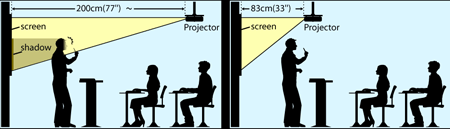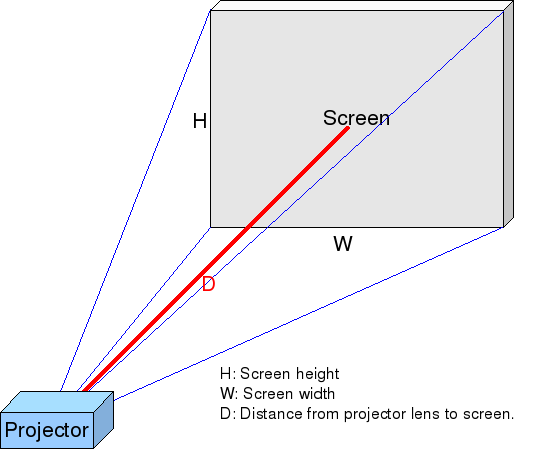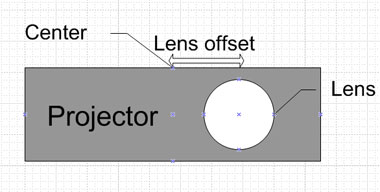In the last decade, technological advances have greatly improved 3-D projection. Now, 3-D viewing is possible anywhere and anyone can set up a 3-D projector at home for a few hundred dollars.
But there are many different types of 3-D projectors. How can you determine which one is right for you?
First, you should know there are two main types of 3-D projectors: Active 3-D or Passive 3-D projectors. Both work in a similar way. They create the 3-D image by showing each eye a slightly different picture. By displaying these slightly different images – either via the projector or with special shuttering glasses – depth is created and the picture jumps off the screen.

Here are a few things you should know about passive and active 3-D projectors:
Active 3-D Projectors
Active 3-D, also known as powered 3-D, is most commonly used for home theater or gaming set-ups. The reason: It’s more affordable and it can be easier to set up. Plus, almost all of today’s active projectors have 2-D and 3-D capabilities, like the BenQ W1070, which make them great for home theaters.
Active 3-D projection relies on special glasses. The lenses of these glasses are designed to quickly alternate between opened and closed, so that each eye sees a slightly different picture. A high-speed projector capable of showing 60 or more frames per second is required in active 3-D projection. If not, the image begins to flicker.
There are several advantages to active 3-D projection. First, each eye sees a full HD image, which as I’ll explain later, isn’t possible with passive 3-D. Plus, any screen works, i.e. a wall or a bed sheet. Passive 3-D, on the other hand, requires a special screen.
The disadvantages? First, the glasses are more expensive. They also must be charged and they can fail. Although prices have come down, a pair of premium glasses can cost $100 or more. The lenses also are darker, and thus, the image can be darker.
Passive 3-D Projectors
If you’ve ever seen a 3-D movie at the theater, you’re familiar with passive 3-D projection. With this set-up, the projector creates two simultaneous images – either with light polarization or spectral decomposition – and the viewer’s glasses make these different images visible to each eye.
To create these two images, some set-ups include two different projectors to display the different images. But today’s movie theaters use a single projector that uses circular polarization to achieve the two images. That’s a main reason these set-ups are more expensive; they require advanced projectors to achieve the image.
Passive 3-D is also more expensive because it requires a specialized silver screen, although the most advanced projection systems don’t require the screen. Although the silver screen reflects more of image, in turn creating a brighter picture, it can add to start-up costs.
The main advantage is the cheaper glasses; they cost just a few dollars per pair or less. That’s one reason theaters opt for passive projectors. Plus, prices are coming down, which is making these more economical for home use. For instance, the Epson PowerLite W16SK 3D 3LCD costs just under $2,000, and while costly, it makes the set-up possible for home theaters.
Which 3-D Projector Is Best for Home Theaters?
High-speed active 3-D set-up makes the most sense for home theaters and gaming rooms. Why? First, the majority of today’s projectors are 3-D ready and they’re affordable: i.e. the 3-D ready Optoma HD131X costs about $600. Plus, active 3-D glasses don’t cost as much as they used to; there are budget, third-party glasses available in the $15 to $35 range.
That’s why active 3D projectors are ideal for home theaters: budget set-ups won’t break the bank, and technology has improved the image quality greatly. Today, you can truly achieve an immersive 3-D experience in your living room.