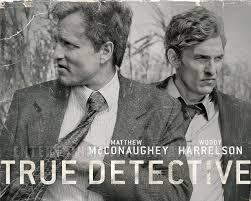When it was released in 2008, the 3-chip LCD Christie LX500 was a fairly impressive piece of hardware. It featured significant brightness, something Christie has built a reputation on, and it was Christie’s “portable” model, at roughly 19 pounds. At the time, those features commanded a $6,495 asking price. My, how times have changed. These days, the Christie LX500 shows its age, which is probably true for most seven-year-old pieces of technology. Although the LX500 casts a relatively bright image, it’s bulky and light on features that are commonplace in today’s projectors, like 3D, WiFi connectivity, and HDMI ports.
You can find the Christie LX500 online, through sites like Ebay, and they are at a fraction of the original price. But yet, a recent review of online resellers, showed most of the used models available were in the $1,000 ballpark. For that price, you’re better off purchasing a new projector with similar specs. These newer comparable models can be purchased for roughly that price. One thing to note of course, is that Christie always used the finest components when putting together any model, and this is where you might find some differences between new low priced projectors (they cut costs by cutting out the expensive components) and the older Christie models.

Useful Features in the Christie LX500:
When it was first released, the LX500 did feature some impressive specs, which are fairly common today. These features include:
- A Brilliantly Bright Lamp: One of the selling points when the LX500 was released was its brightness. Equipped with a 5,000-lumen bulb – No. POA-LMP116 – the LX500 made for a great presentation tool, capable of displaying crisp images in large, well-lit rooms. At the time that was substantial, but the competition has caught up: the NEC NP-P501X features a similar brightness, with a range of added options, and the machine is sub-$2,000 in price. However, the Christie LX500 does come equipped with a high end lens, something low priced projectors do not have. This high end lens combined with the powerful lamp allow for the LX500 to be a great choice for large venues and outdoor events.
- Broad Range of Input Capabilities: The LX500 features a native XGA resolution in the 4:3 aspect ratio and a 1,000:1 contrast ratio. But it is compatible with a range of formats, including the ability to scale to VGA and UXGA and display video up to 1080i. That contrast ratio is a definitely below-average these days, but the video compatibilities are certainly still useful.
- Installation Flexibility: With horizontal and vertical lens shift and a long list of compatible lenses, users have options when it comes to installation. Christie labeled the LX500 a “portable” projector when it was released, but at nearly 20 pounds, that label just doesn’t fit these days. This might be a portable for Christie, as they’re known for larger, bulkier set-ups, but today, 20 pounds is far too heavy to be labeled portable.

Christie LX500 Rear Inputs
The Christie LX500 Shows Its Age
Like any technology that’s seven years old, the Christie LX500 is aging, and compared to today’s state-of-the-art options from Christie, it’s just doesn’t stack up. For that reason, it’s difficult to justify purchasing an older model Christie like the LX500, especially over a more-budget friendly option that’s available today. One reason is that there are a range of features that the Christie is missing: HDMI, 3D and cloud-connectivity to name a few. Plus, the set-up lacks an audio system. If you can find a used Christie LX500 for a low used price, it might be worth it, especially if you are working in a large venue where a powerful lamp and high end lens is critical. But if not, you’re probably better off finding a newer, similarly priced projector.
MyProjectorLamps.com is your source for replacement projector lamps. Looking for a replacement lamp for the Christie LX500? We’ve got you covered.